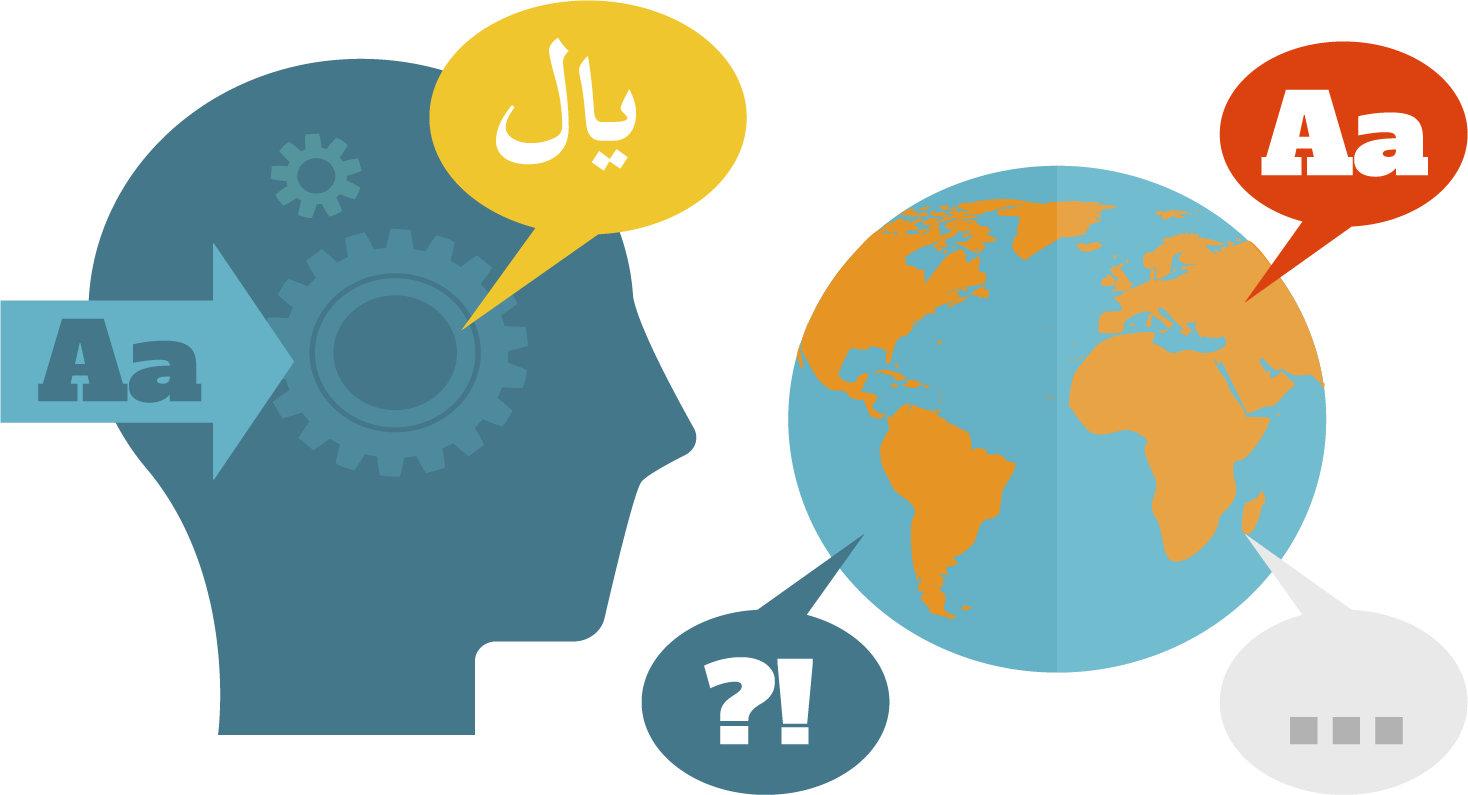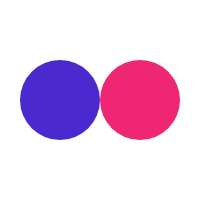Available Docker Engines
Entities Extractor
Named entities, categorized by type (people, organizations, locations, products, other), constitute the core factual information of any content. These engine extracts named entities out of given text.
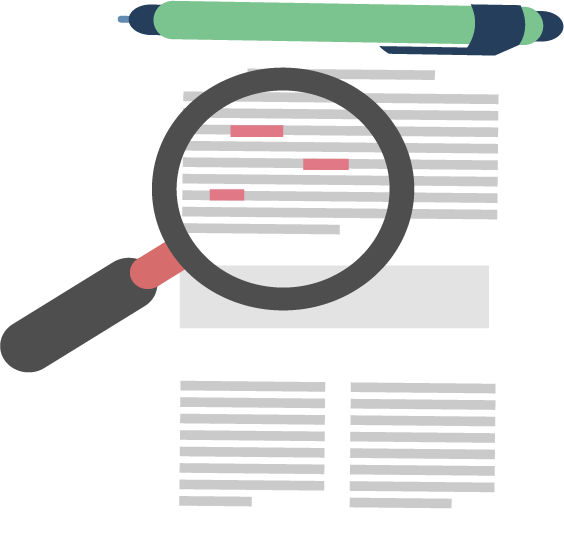
Text Extractor (AI OCR)
Transcribes text out of given image, scan (.jpg, .png, .tif) or PDF file using a text recognition model (Computer Vision).
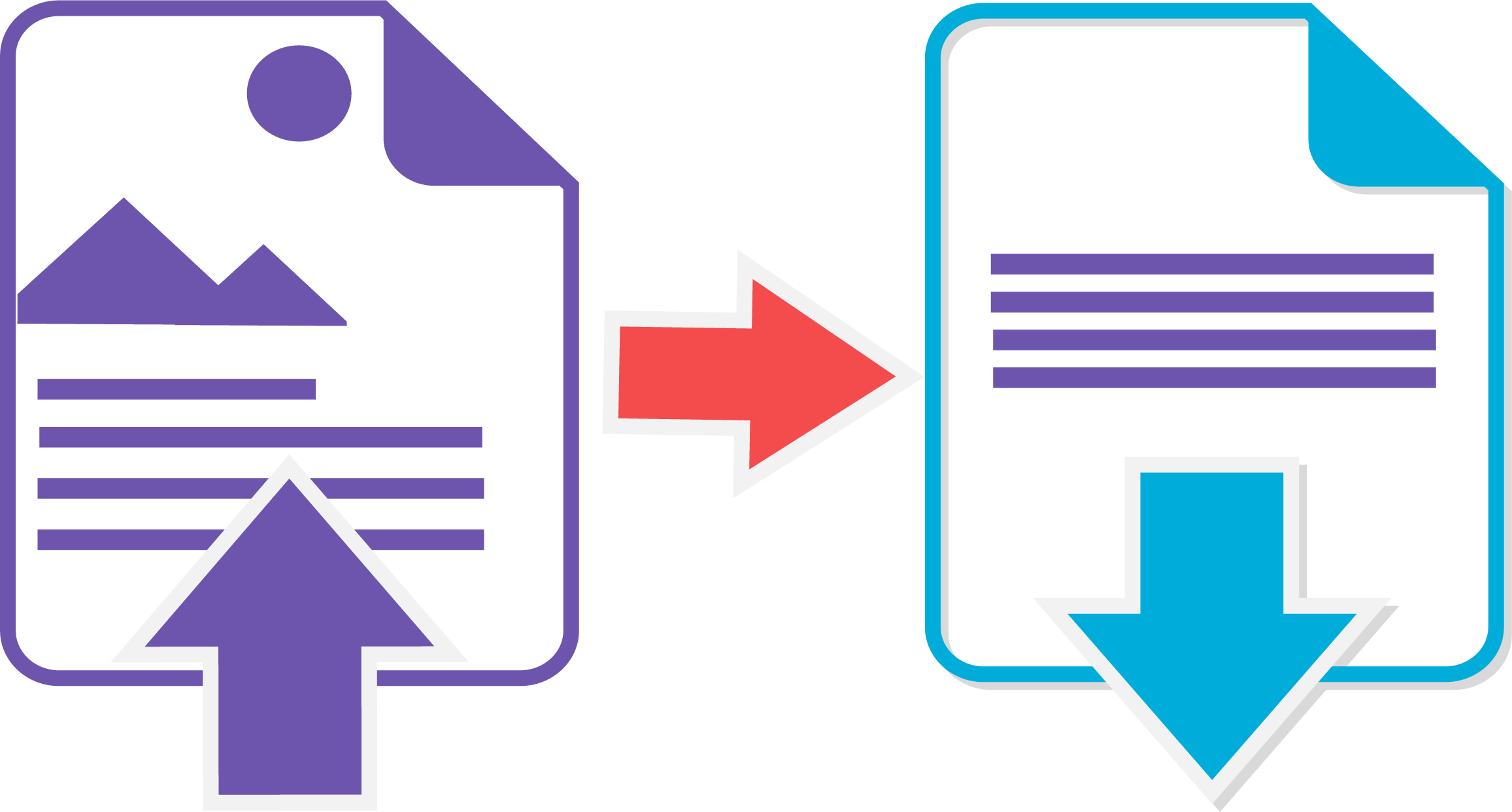
Summarizer
Understands the meaning of any text by reading only the key sentences of the whole content. You can optionally specify the size of the summary in percentage between 10% and 50% of the text. For demonstration purposes only, we will size the summary to 10% of the text.
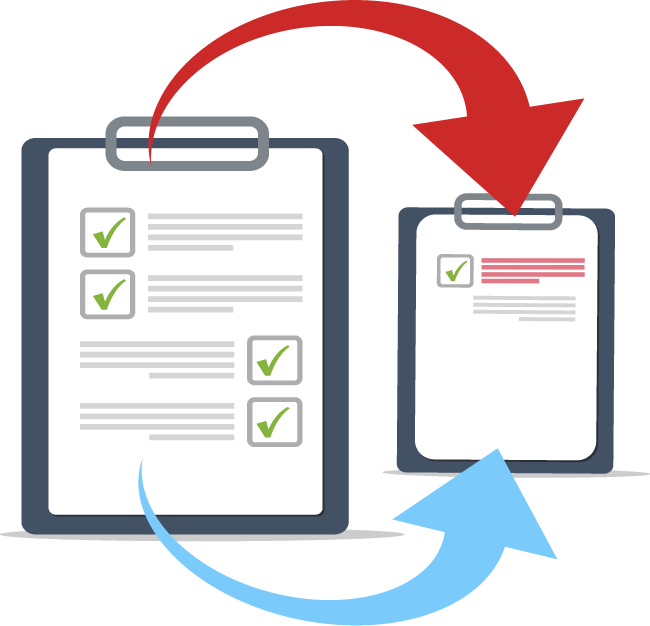
Sentiment Analyzer
Determines the polarity of any text content: negative, neutral, positive.
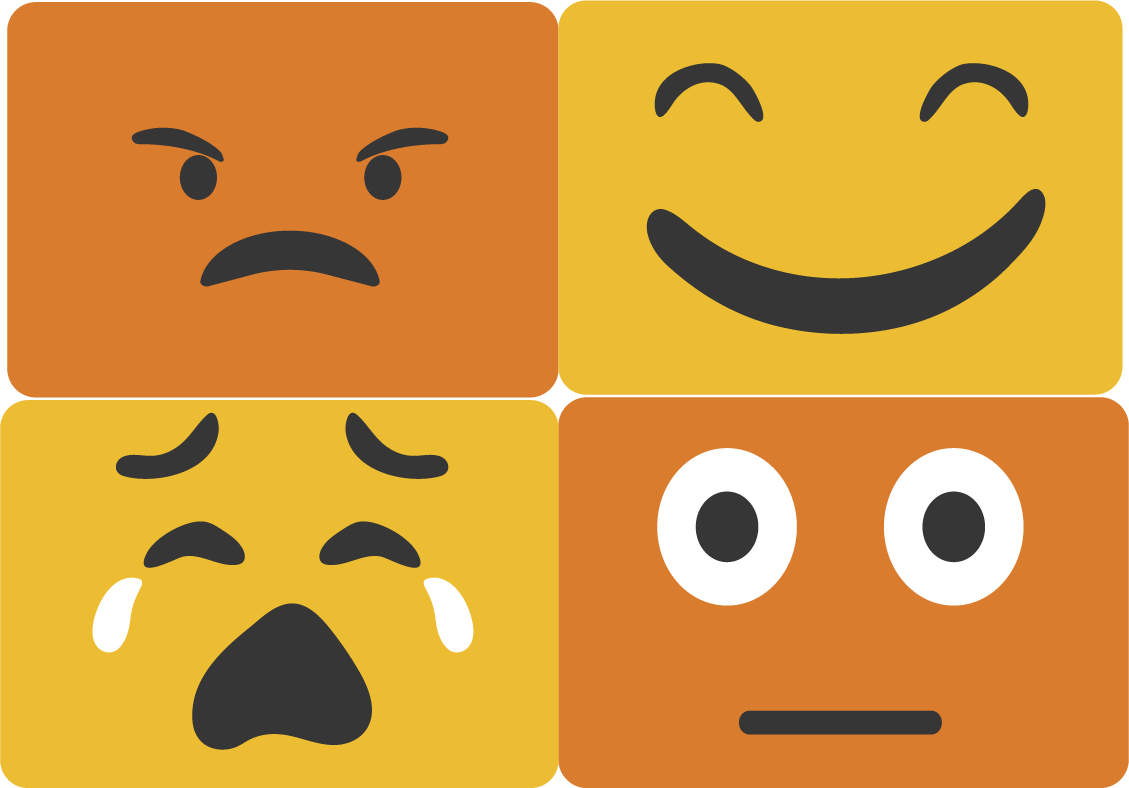
Semantic Similarity Checker
The Semantic Similarity Engine finds identical meaning contained by the analyzed content pieces, ignoring syntax or grammar. You can even compare content pieces written in different languages. It can be used for clustering documents based on the information they contain.

Automatic Classifier
Automatic classification using standard IPTC (The International Press Telecommunications Council - the Global Standards Body of the News Media) and IAB (Interactive Advertising Bureau) taxonomies. Classification based on custom taxonomies (patents, cyber security, military intelligence or others) can be created on demand.
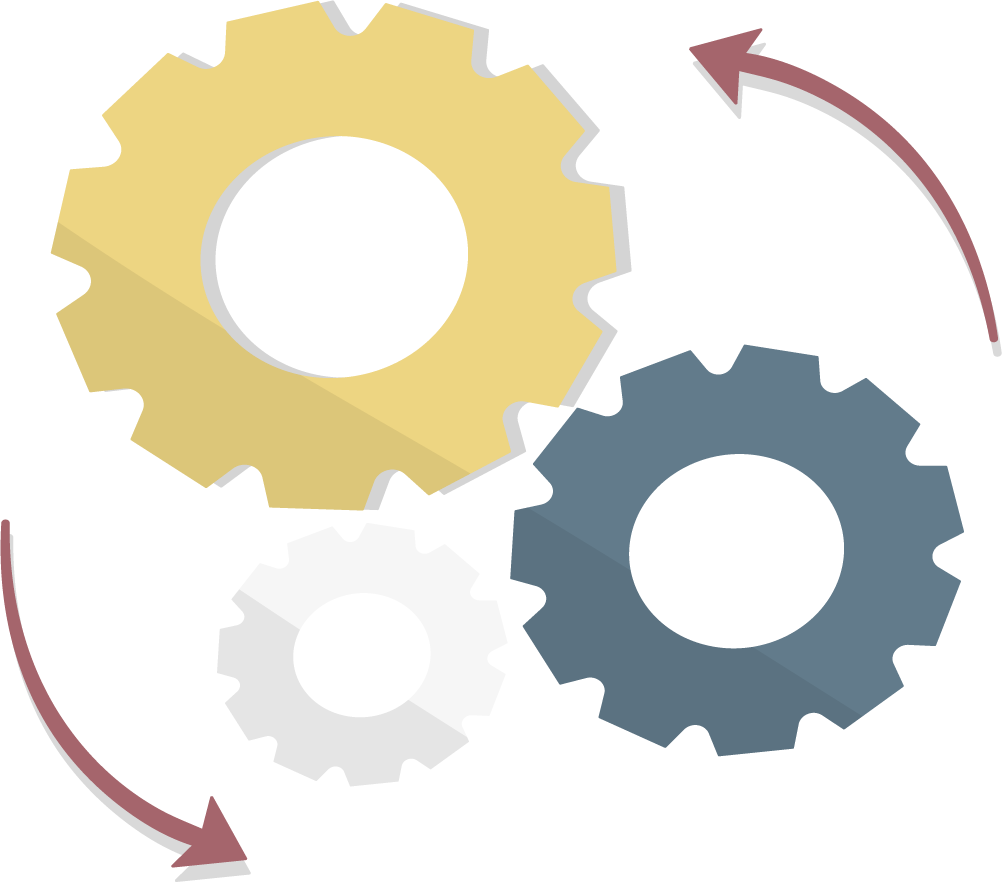
Language Detector
Detects the language of a given piece of text. We are offering support for over 170 languages, including all Latin-based and most Asian languages.